Best Video Editing Tools for Remote Video Editing 2024

.webp)
In the world of editing, having the right set of tools is paramount to transforming raw footage into captivating visual masterpieces. Whether you're a seasoned professional or an aspiring editor, the key to unlocking your creative potential lies in leveraging powerful software tailored to your specific needs. We take a look at the best editing tools - from non-linear editing solutions (NLEs), online and offline editing tools, and remote video editing solutions.
Adobe Premiere Pro:

Adobe Premiere Pro is a comprehensive video editing software known for its user-friendly interface and an extensive array of creative tools. Its seamless integration with other Adobe Creative Cloud applications allows for a smooth and efficient editing process, making it a preferred choice for many editors and content creators.
- Offers a wide range of creative tools with a user-friendly interface for efficient editing.
- Seamless integration with Adobe Creative Cloud applications streamlines the editing process for editors and content creators.
Avid Media Composer:
.webp)
Avid Media Composer is a trusted tool for professional video editing, renowned for its advanced editing features and efficient workflow. It offers a collaborative environment suitable for large-scale video production projects, making it a popular choice among professionals in the industry for its reliability and comprehensive set of editing tools.
- Trusted for advanced editing features and efficiency
- Popular choice for large-scale video projects and collaborative editing
ClearView Flex:

Sohonet’s ClearView Flex video editing collaboration tool provides editors with a user-friendly tool for live, encrypted content streaming with minimal latency. It supports up to 40 viewers on various devices, including tablets, phones, laptops, and Apple TV. Flex ensures a seamless collaborative editing experience, allowing editors to share their edit session output or desktop with comprehensive timeline and media libraries. With ultra-low latency and efficient sync between screens, editors can maintain a consistent and uninterrupted editing pace, even with limited bandwidth. Additionally, participants can add annotations and communicate via the browser without the need for plugins.
- Support for up to 40 viewers on multiple devices, including tablets, phones, laptops, and Apple TV
- Seamless collaborative editing experience with the ability to share edit session output or desktop, including comprehensive timeline and media libraries
- Annotation capabilities for participants to add comments and communicate via the browser without the need for plugins.
Final Cut Pro:
.webp)
Final Cut Pro, developed by Apple, is a powerful video editing software known for its intuitive interface and seamless integration with Apple's ecosystem. It offers advanced tools for video editing and post-production tasks, making it a preferred choice for many Mac users seeking a comprehensive and user-friendly editing experience.
- Powerful video editing software with seamless integration into Apple's ecosystem.
- User-friendly interface and advanced editing tools make it a top choice for Mac users.
Blackmagic DaVinci Resolve:

Blackmagic DaVinci Resolve is a multifaceted software solution that offers a comprehensive set of tools tailored for professional video editing workflows. With its intuitive interface and powerful editing capabilities, it enables editors to seamlessly handle tasks such as timeline-based editing, trimming, and audio post-production. Additionally, its advanced colour grading features and support for high-resolution video formats further enhance the editing experience, making it a versatile and powerful option for editors seeking a robust and all-encompassing editing solution.
- Seamlessly handle timeline-based editing, trimming, and audio post-production with an intuitive interface.
- Advanced colour grading features and high-resolution video format support enhance the editing experience, making it a versatile and powerful option for editors.
FileRunner:

Simplify your editorial wokrkflows with Sohonet's user-friendly file transfer tool designed for creatives, and enables the seamless sharing of large files directly through the browser. Benefit from quick setup without the need for downloads or installations, ensuring a hassle-free experience for your team. With its focus on media file optimisation and robust security features, this tool is a cost-effective solution for editorial teams looking to enhance their collaborative processes.
- No Downloads or Installations - Quick setup from your web browser!
- Deploy for as little as one month
Vegas Pro:
.png)
Vegas Pro, a professional video editing software, streamlines the editorial process with a user-friendly interface and versatile tools. Editors effortlessly import and arrange diverse media on a precise timeline, gaining intricate control over clips and duration. The software offers extensive transitions, visual effects, and advanced audio editing, enhancing both visual and auditory elements. Supporting text, titles, multi-camera editing, and ensuring seamless rendering, Vegas Pro stands as a comprehensive solution for producing professional-quality videos with ease.
- Vegas Pro empowers editors with a seamless workflow, from importing diverse media assets to refining content on a precision timeline.
- The software offers an extensive array of transitions, visual effects, and advanced audio editing tools, allowing editors to enhance both the visual and auditory aspects of their projects.
Lightworks:

Lightworks is a professional editorial tool offering an intuitive and user-friendly interface for seamless video editing. With precision timeline editing and a comprehensive set of editing tools, including transitions, visual effects, and advanced audio editing features, Lightworks empowers editors to enhance both visual and auditory elements in their projects. This makes Lightworks a versatile and user-friendly solution for professional video editing needs.
- Provides an intuitive and user-friendly interface, making it accessible for both beginners and experienced editors.
- Compatible with multiple platforms, allowing users to seamlessly work on different devices.
Get the latest news and updates from Sohonet in your inbox

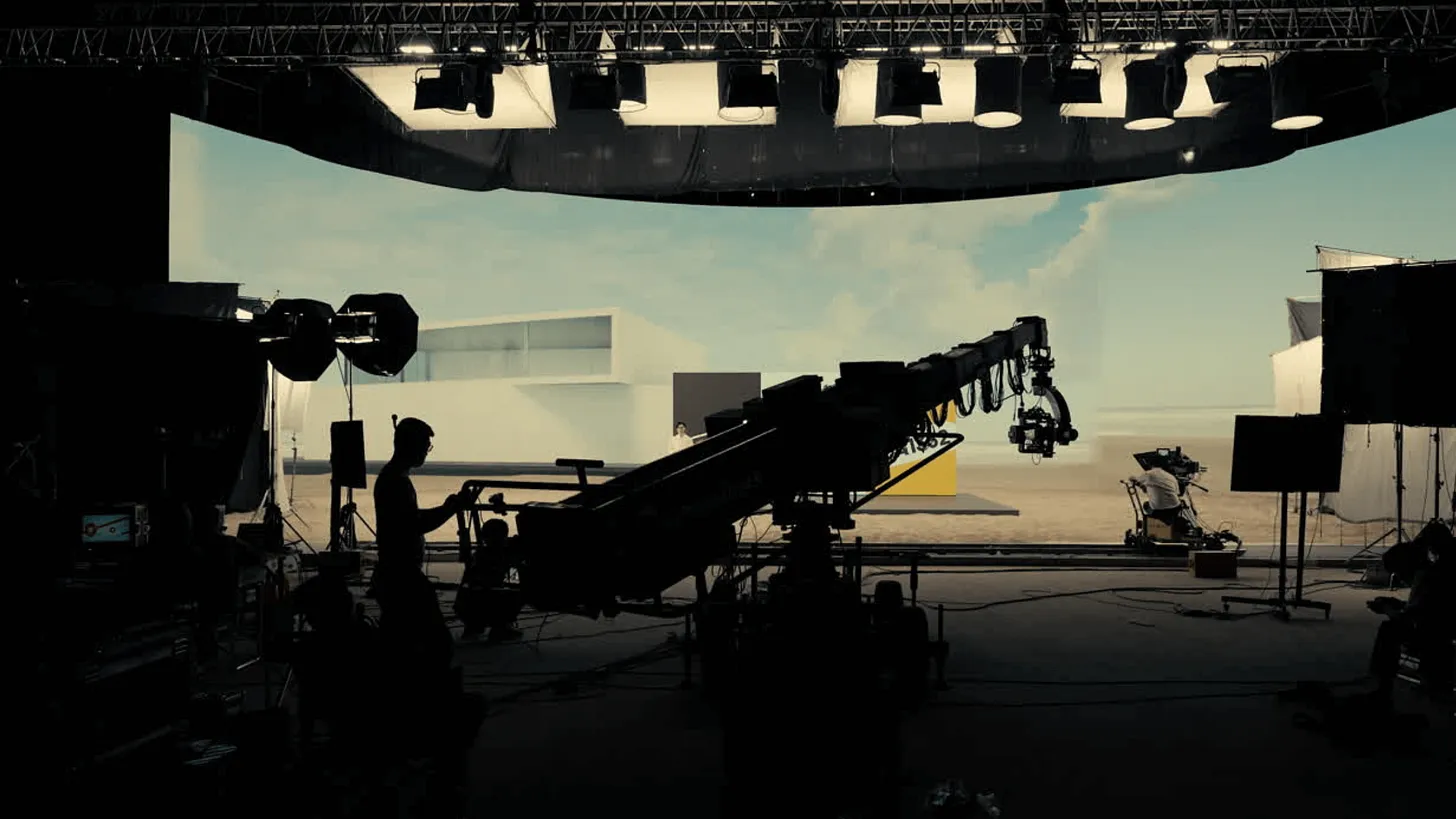

%20(62)%20(2).png)