Streamline Your Production Post Strike: 5) Finishing Strong And Final Hurdles

.webp)
In this blog series, Sohonet examines the 5 ways you can cut costs and save time as productions recover post-strike. In this final blog, we explore how remote video collaboration tools can help you overcome those remaining hurdles and achieve a strong finish.
The challenge
In the final weeks and months of post, your sound, picture, VFX and colour artists are under considerable pressure to bring work in on time and without overages. Sharing scenes, cuts and mixes for approval has to be quick and seamless, notes have to be quick and unambiguous. In short, the tools and tech have to be the most reliable thing in the room. Execs have spent a fortune to get to this point; the last thing you want to do is give them a sub-standard review and screening experience that does their investment a disservice.
For finishing and final approvals you need to be able to deliver the full creative intent of the feature in all of its glory.
.png)
“Tech is your friend til midnight when it pokes you in the eye and there’s no one around to help. In the middle of a mix and it’s not working, when you’ve got people sitting around waiting for something, the blood drains right out of your face.” Jamie Mahaffey, Sound Supervisor
A few key challenges arise once production wraps. How do you get everyone in the same room at the same time? With the importance of sound and colour fidelity for DI, how can remote reviewing offer an alternative? And what if some stakeholders can make it into the facility but some can’t? Or others don’t require the same ‘high-quality’ viewing experience - they just need to be able to follow the review in real-time and take notes?
And of course, for certain projects or tasks like subtitling and localisation, teams may not require such critical review, flexibility may be the driver here instead.
.webp)
The Fix:
The answer doesn’t lie with one tool but a hybrid set of tools that support the various use cases outlined. For those requiring that ‘critical quality’ review, remotely - you need to provide a screening-room experience with pixel-perfect picture definition, colour fidelity and audio. After all the blood sweat and tears, this is no time to compromise.
But for those taking notes, keeping their finger to the pulse, or for projects or tasks where you just need a superior quality review, having the flexibility to view and approve cuts on any device (iPad, PC, Phone) either offline or in real-time - without having to head to a facility is going to be key.
“The tools need to respond as quickly as the colourist’s brain. They’re often looking at an image on screen and talking with their clients simultaneously and trying to make decisions on-the-fly. This has to happen in real time too” Robert Keske, CTO, Company 3
%20(4).webp)
Tech Tip
ClearView Pivot delivers projection-quality, real-time remote collaboration - stream colour and frame-accurate footage to multiple parties in 4K HDR with 12-bit colour depth and 4:4:4 chroma sampling. Pivot has also introduced an “off-net” capability, enabling the secure transmission and reception of streams up to 150 Mbps for up to five viewing locations over the public internet.
If remote teams can’t make it into a facility, you simply don’t require such high-quality streaming or you’re working through localisation/ dubbing/ subtitling tasks, ClearView Flex provides a flexible, on- the-move solution with up to 10-bit 4:2:2 colour and annotation on iPad.
And for reviews on your own timeline, ClearView Rush provides a viewing experience with up to 4K/UHD and HDR review capabilities for creative execs to provide feedback on ‘prefinal’ colour and conform even when they can’t make it to a session.
Discuss your specific workflow and requirements with one of our experts >
Get the latest news and updates from Sohonet in your inbox

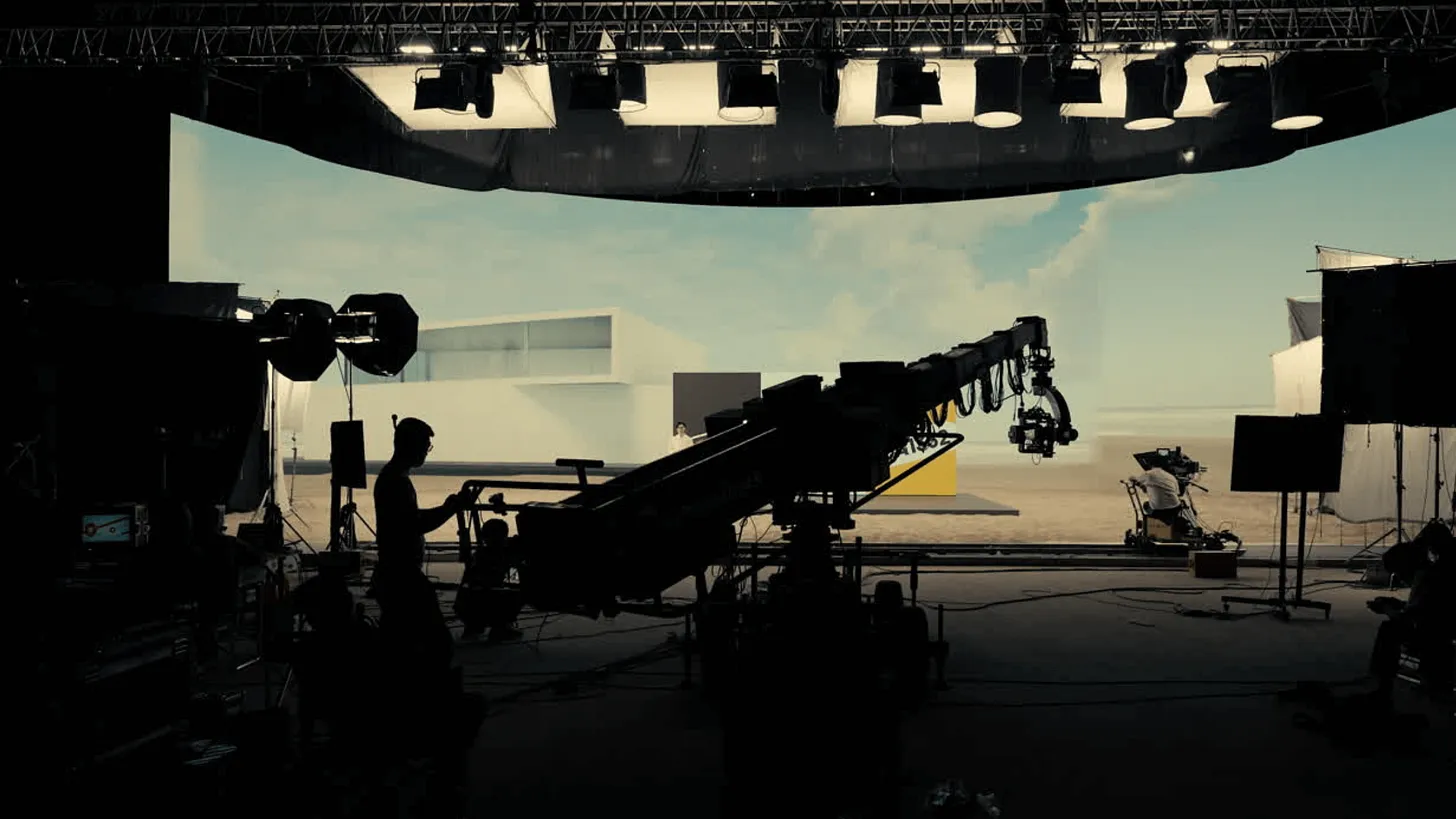

%20(62)%20(2).png)