Remote video editing workflow: Best practice effectiveness and efficiency
.png)

Remote working has become a touchstone for professional workers of all sectors in these post-pandemic days, but for media professionals, and video editors in particular, it has been a fact of life for some time. However, even for experienced media professionals there are many hidden barriers to efficiency.
Creating an optimised remote video editing workflow is one of the key skills to master, whatever the scale or duration of the project.
Planning and Pre – Production
A key strategy here is to establish which digital tools will serve this project best, and to ensure that communications are set up correctly from the start. This is often something of a fact-finding mission, to scope out which tools (if any) are already in active use by stakeholders. Establishing specific communication channels is a priority, and might just be creating a series of WhatsApp groups (especially for international projects and mobile teams in the field), or sharing different Slack channels with external stakeholders.
Visibility through the whole production is a key consideration here, so that any downstream software or hardware requirements are captured and managed in advance. For example, if a powerful video editing tool such as Sohonet Clearview Flex is already approved and in regular use by the budget holder (all of the Major Hollywood studios use Clearview Flex) then ensuring that all remote editors and collaborators are licenced, set up and trained if necessary in advance is crucial.
- Read more: ClearView Flex Review
Digitising the planning stage is also vital, using any number of process management tools, from Trello to Asana, which will ensure that workflows can be planned out early, bottlenecks spotted some way off, and that the correct people are in place and aware of progress – critical in a remote video editing project of any scale. This is also a good time to discover which collaboration tools the major stakeholders ‘like’, and which ones have already been banned by IT. Not every business likes Zoom. It’s also worth checking that functionality isn’t being duplicated – for example, Clearview Flex now supports in-channel audio natively, enabling seamless collaboration without the need for a separate conferencing app.
As well as agreeing and configuring software at an early stage, it’s also helpful to have visibility of hardware requirements throughout the project. Once raw files have been captured, it’s useful to ensure that either a hardware-agnostic solution is in place to ease collaboration, or that all editors and stakeholders are using the same hardware and software platforms. Applying recent updates to large non-linear editors (NLEs) is also a good idea, not only from an ease of collaboration point of view, but also one of security and risk exposure.
Production – Going hybrid has its challenges
Operating in a hybrid workflow environment can result in a series of challenges in production, not least in coordination terms. For example, many productions use parallel filming units at different locations simultaneously to reduce operating costs, while keeping creative teams remote.
There are considerable benefits to this model, but only if communication is seamless – if there is variation in lighting styles or camera settings across locations, for example, then the expense of reshoots is a real consideration. While that coordination might seem feasible to begin with, the challenge increases exponentially with the number of units in operation.
A key benefit of a remote video editing solution such as Clearview Flex is that live, encrypted video can be streamed direct from camera (or edit station) to stakeholders off-set. This allows large remote groups (20+) to be part of the action in real-time, without needing to be actually present.
Security – A common concern for remote workflows
No matter the scale of the project, security should be paramount. Not only security from outside threats and bad actors in terms of IP theft or industrial espionage, but also internal mistakes and slip ups that can result in lost files or overwritten versions. Either can prove very costly indeed.
- Read more: FuseFX and Sohonet on security and scale
One of the most common methods of improving security in a remote video editing workflow is to use a VPN to encrypt the connections between remote workers and on-premise file storage, or cloud. However, the VPN connection tends to add latency and/or throttle bandwidth, making their use for collaborating on large video files a potential pain point. One of the most common methods of improving security in a remote video editing workflow is to use a VPN to encrypt the connections between remote workers and on-premise file storage, or cloud. However, the VPN connection tends to add latency and/or throttle bandwidth, making their use for collaborating on large video files a potential pain point.

Bandwidth – an essential utility
This bandwidth challenge can be overcome by using proxy files, a strategy that can also help mitigate against older PC or Mac hardware at the remote location. Proxy files are transcoded versions of the full-size versions, so they can be edited and manipulated more easily, even with older desktop CPUs and GPUs, or laptops. Proxy files also enable ‘offline editing’ workflows, where a remote video editor can work entirely offline and with minimal local storage requirements, then relink the edited files to the original-quality video at the end.
The downside is the need to transcode the original files, which takes time, and the need to store the transcoded versions carefully. Not only do the local files need to be stored securely (encrypted at rest, for example), but also very carefully organised and labelled, so that the changes can be transposed back onto the raw footage at the end of the edit. Fortunately, the most popular non-linear editors (NLEs) such as Adobe Premiere Pro and Apple’s Final Cut Pro X can automate much of the heavy lifting here.
An alternative strategy is ClearView Flex, which uses remote local hardware and dedicated bandwidth to guarantee low latency (sub-100 ms), combined with high quality – up to 2K DCI resolution and up to 10-bit 4:2:0 colour.
Post-production collaboration – a key challenge
One area that high bandwidth and low latency is particularly valuable for is in post production collaboration, where wider groups such as the director, editor, and producers need to get together and communicate and collaborate in real-time.
- Read more: Remote Collaboration is now a fact of Life
In times past, this might simply have been a case of getting into an edit suite and watching the same screen, but in a remote working world this is often not possible. However, lag is a serious challenge in real-time collaboration terms, as timing in a video editing context is – almost needless to say – absolutely crucial.
While standard remote collaboration platforms such as Zoom, Teams or Google can offer many of the features needed in a remote video editing workflow. For example, making notes on specific frames and capturing exact timecodes. In addition, there is often little provision for quality audio such as 5.1 or 7.1 surround sound in standard collaboration tools, creating another barrier for remote editors and mixers.
Future of remote video editing is here today
The good news is that while the challenges of establishing a remote video editing workflow are significant, there are more tools available than ever before to trial and test to see which work best in your specific use case. However, the benefits of using solutions that are specifically designed for the film and TV industry rather than struggling with more general remote collaboration tools are clear, especially in terms of time savings and ROI.
The key benefit of Clearview Flex is that it wraps together all the key elements you need in a remote video editing workflow into one solution, enabling you and your team to focus on top-quality creative and core business values, rather than improvise remote workflows to suit the tools and platforms available in parallel industries.
ClearView Flex has expanded with new HDR live streaming capabilities and ultra-low latency. Want to launch a live review of creative work for up to 40 viewers, with rock-solid frame rate, colour and audio accuracy? Book a demo today.
Get the latest news and updates from Sohonet in your inbox

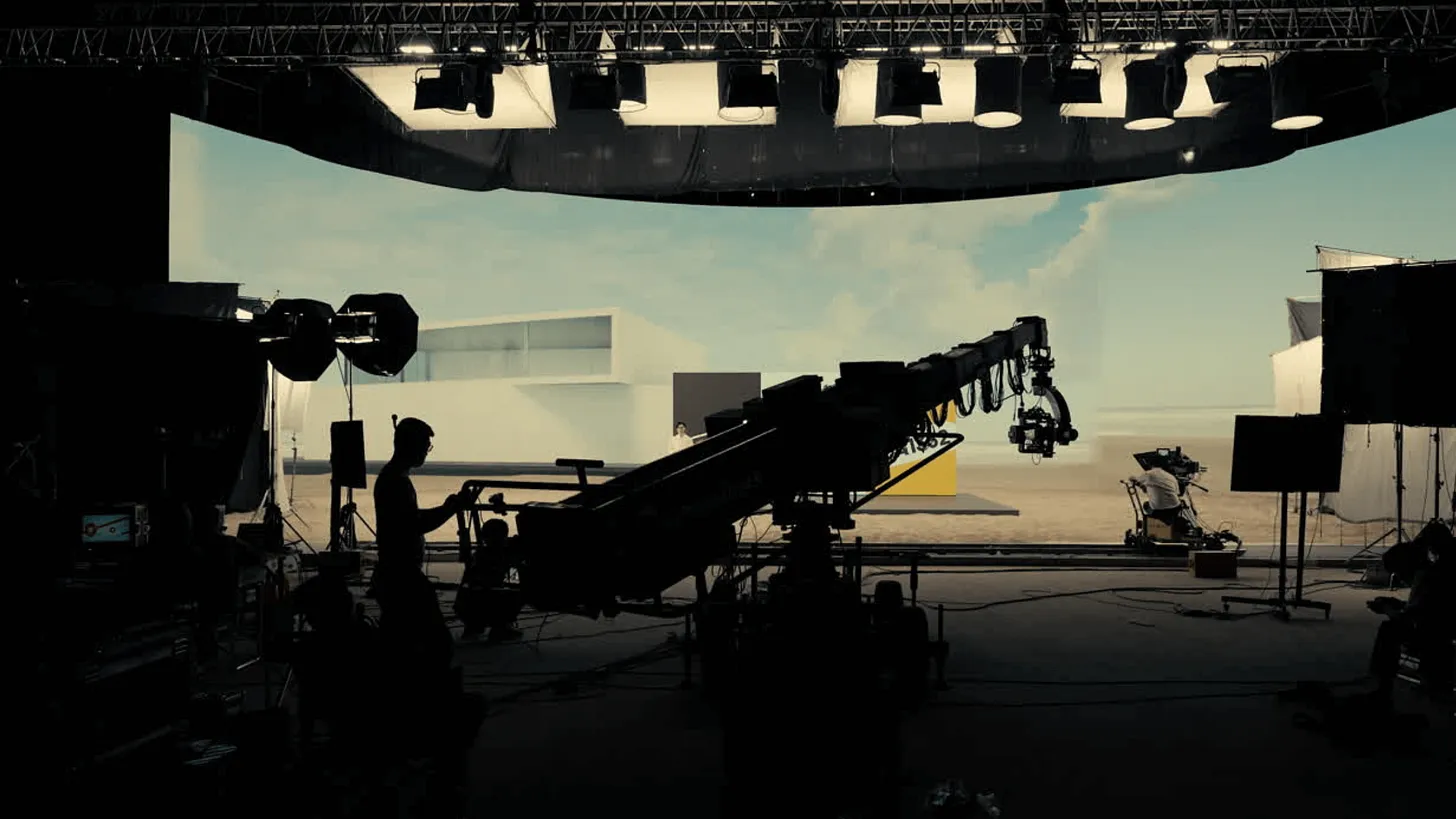

%20(62)%20(2).png)