Sharpe sound delivers for studios with ClearView Flex


We sit down with Sharpe Sound’s, Sound Mixer and Supervisor, Kelly Cole and hear about his experience working remotely and delivering for the likes of Disney and Netflix with ClearView Flex

Sharpe Sound Studios and Television is a full-service audio house in Vancouver, Canada, specialising in sound mixing and sound design for high-end feature film and television. Sharpe is not only a prestigious facility, having been in business since 1991, but it is Western Canada’s largest with three Atmos sound stages and 15 edit suites plus Foley, ADR and dozens of satellite rooms.
“We take the entire audio process from start to finish,” says Kelly Cole, senior mixer and supervisor.
Sharpe Sound’s recent work includes using ClearView Flex to mix Netflix series, Hallmark and Lifetime Christmas movies, the Nickelodeon series The Barbarian and the Troll, and shows for Disney Channel among others.
“We are very fortunate that we’ve been able to complete the work that needed to be done because our clients bought into the possibility of remote sessions.”
Q: What was your first experience of remote workflows/production?
Cole: We’ve used Source-Connect for several years to lock two stages together for playback, but it wasn’t until 2019 that we began remote viewing. At that time, we used Streambox to stream live Atmos mixes from our stage direct to studio production teams in LA.
However, last March when COVID-19 hit, we needed another option. Entire studios shut down and there was no way for way for producers to get into the audio lab to playback shows. We had to look at another option.

Q: How did you learn about ClearView Flex?
I’d been aware of ClearView Flex for a while and I’ve also known Rick Cederlund (who represents Sohonet in the Vancouver area) for many years. Once everyone went home because of the pandemic, we really looked for a solution that would allow us to play our mixes live off the stage to anyone, anywhere. That’s when we approached Rick and looked at getting ClearView into the facility.
It turned out that one of our clients already had a ClearView box and we used that as a test run to see if it would suit our needs. It certainly did. We quickly realised this is something we were going to use all the time. Since March 2020 we’ve used ClearView on at least a weekly basis.
Q: Did you work from home or go into the facility?
Once lockdown happened, most of our staff worked remotely but we arranged three mix teams comprised of two people to work in bubbles on separate stages. All the editorial and admin for the facility was done remotely but because we have large theatre dub stages, we’ve been able to keep a social distance among the mix teams. I and [Senior Re-Recording mixer/Supervising Sound Editor] Bill Mellow partnered together and we were able to mix live from our rooms with the ClearView box attached and from there all our clients and sound supervisors are able to remote into the stage.

Q: Could you tell us about the workflow you typically employ?
We are constantly adapting the workflow depending on what the client needs. The project that sold us on using ClearView was for the Disney Channel Original Movie Upside-Down Magic. The film’s director, Joe Nussbaum, wanted to be hands-on at the stage. He really wanted to be with us. Thanks to ClearView Flex, he was virtually live through the entire eight-day mix in which we used a combination of ClearView for live playback and Slack for communication. Bill and I had iPads on our consoles with a live stream of text via Slack while Joe was on ClearView texting notes to us while we were mixing.
On another project the director didn’t want to be on Slack, so we used ClearView and Zoom. In the morning we’d have a Zoom call and go over any notes about the episode that need definition from a sound supervisor’s point of view. Then Bill and I will work throughout the day with ClearView open and the director would text me if he heard anything that required attention. Typically, when we finished, we’d get everyone back on Zoom for another playback and get notes that way.
Q: How have you adapted the way you work with clients to understand their creative goals?
It’s definitely a bit of a learning curve to work remotely if you’re used to having the creative team in the room with you. You almost have to develop a bit of a shorthand, especially on Slack, to get your point across. With producers and directors who you’ve worked with before, this is easier. With new clients, who we can’t meet in person, I like to begin with a phone call just so we can chat through some of the finer points of the project until they get comfortable.
Whether via Zoom or just Slack with text, the key is to bedrock around everything with ClearView Flex because it means you’re getting a very consistent stream that everyone can look at. A typical mix can have up to 10 people watching and I just have my laptop with me so I can invite or deselect people as they are needed or if someone loses a connection, I just send a link to them. This allows everyone to be as involved as they want to be.

Get the latest news and updates from Sohonet in your inbox

.webp)
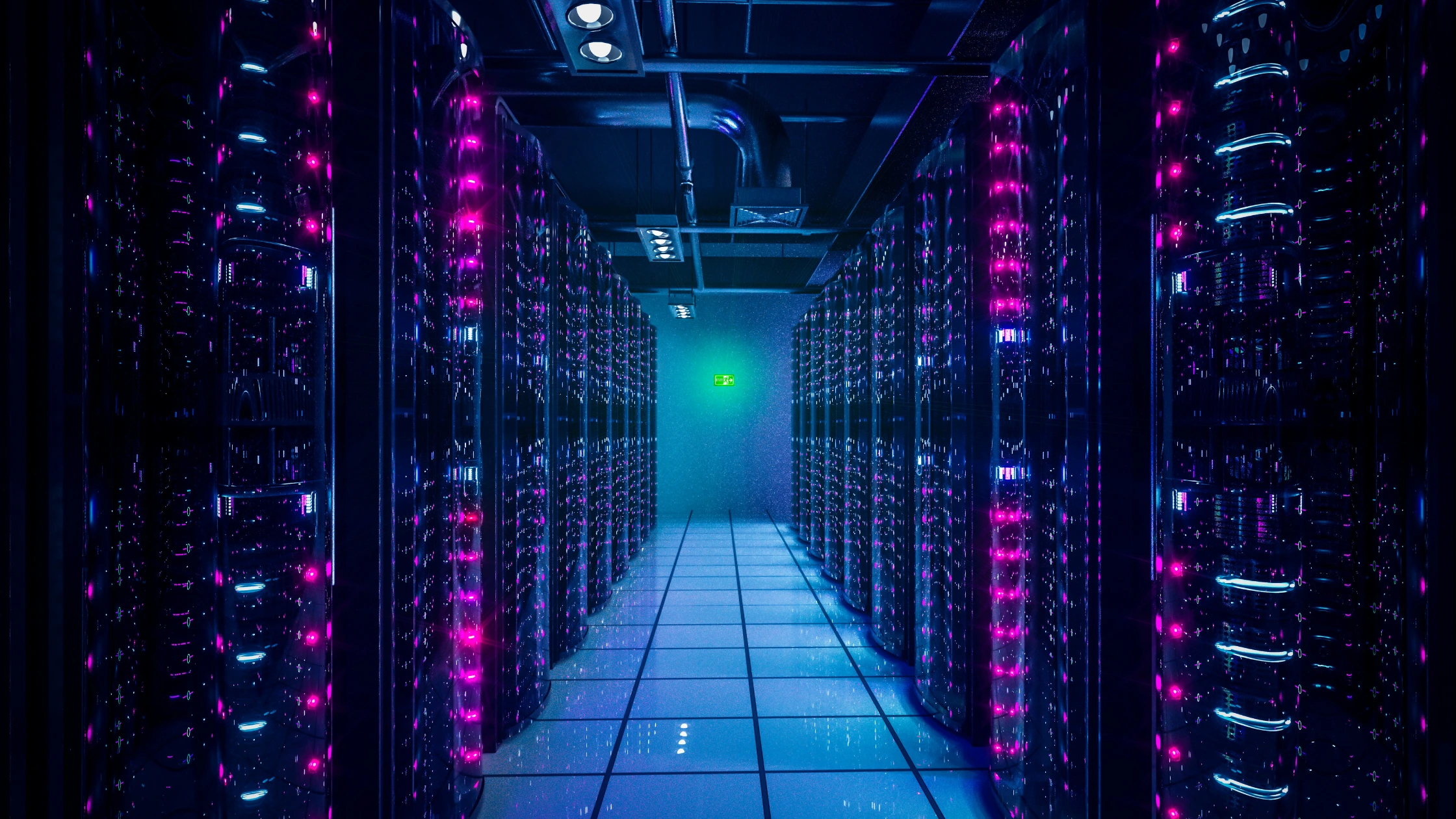
%20(1).png)