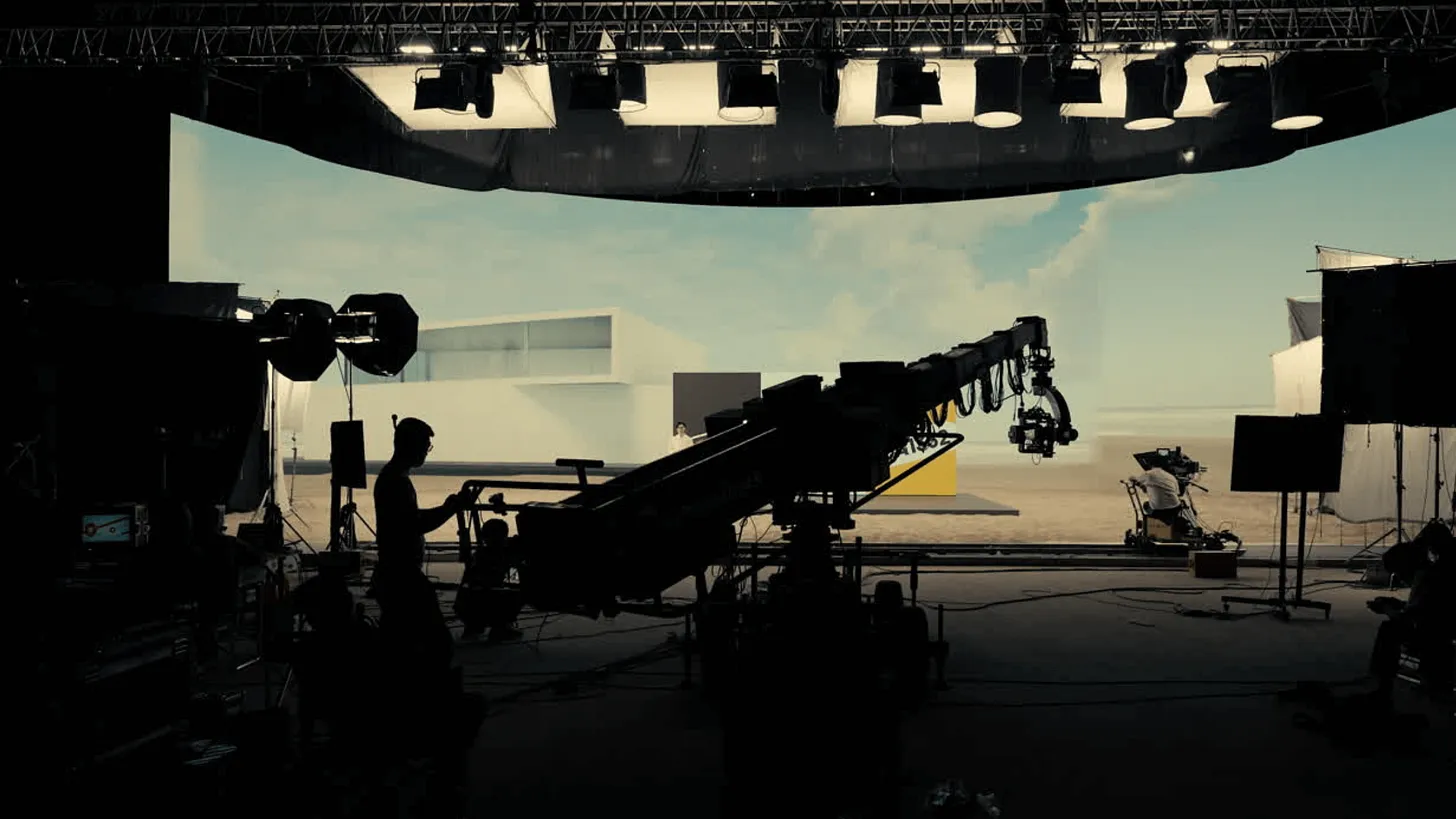Boost Your Remote Review Workflow: 7 Powerful Benefits of ClearView Flex

%20(62)%20(2).png)
ClearView Flex: A Game-Changer for Remote Creative Collaboration
In today’s fast-moving production world, teams scattered across locations need tools that work smoothly, securely and in real time. ClearView Flex answers that need head-on. From live video review to high-fidelity audio collaboration, ClearView Flex brings stakeholders, editors, colourists and sound designers into one seamless workflow. Let’s dive into how it works, why it matters, and how you can make the most of it.
1. What is ClearView Flex?
ClearView Flex is a remote real-time collaboration platform built by Sohonet. It enables creative teams to stream high quality video, live camera feeds, edit suites or audio sessions—securely and with very low latency—to remote collaborators. Little Black Book+3sohonet.com+3sohonet.com+3
It supports devices like laptops, tablets, phones, and Apple TV, and is built for production workflows that demand speed, accuracy and privacy. sohonet.com+1
2. Why remote collaboration matters more than ever
With global production teams, remote post-production hubs, and talent working from home or on-location, the days of everyone being physically together are often gone. The challenge: how to keep colour grading, VFX review, sound mixing and editorial decisions as tight as if everyone were in the same room. ClearView Flex addresses this by delivering:
- Ultra-low latency streaming so feedback is immediate. sohonet.com+1
- High quality video and audio, so what you see/hear remotely matches what you would in-studio. sohonet.com+1
- Secure, encrypted sessions, giving peace of mind across distributed teams. sohonet.com+1
By adopting a tool like ClearView Flex, studios and post houses can keep production momentum, avoid costly delays, and keep the creative vision intact.
3. Key features of ClearView Flex
Here’s what makes ClearView Flex stand out:
- Sub-100 ms latency streaming from any source: edit desks, cameras, video village. sohonet.com+1
- Supports up to 2K DCI resolution, stereo and 5.1 surround sound. sohonet.com+1
- Device compatibility: PC, Mac, iOS, Apple TV, tablets, phones. sohonet.com+1
- Cloud or on-premises deployment: can run in AWS, Azure (beta), VMware, or as a dedicated box. sohonet.com+1
- Annotation and in-channel voice chat: reviewers can annotate while watching live streams. sohonet.com
- Flexible viewer counts: up to 40 viewers per session in higher-tier plans. sohonet.com+1
These features combine to give you a robust platform tailored for creative workflows across editorial, VFX, audio and colour grading.
4. Use-cases: How teams are using ClearView Flex
4.1 Editorial & VFX review
Editors can stream timeline playback so remote stakeholders see the exact cut in real time. ClearView Flex supports frame- and colour-accurate output from sources like HDMI or SDI. sohonet.com+1
4.2 Sound & mixing sessions
Mixing engineers use ClearView Flex to stream multi-channel audio (e.g., 5.1) live to remote collaborators, saving travel time and studio bookings. Little Black Book
4.3 Colour grading
Colourists can conduct remote sessions with the same fine-tuned colour accuracy as in-studio, thanks to high-bit output and precise colour spaces (e.g., Rec 709, Rec 2020). sohonet.com+1
4.4 On-set camera/live streaming
From the video village or camera unit, you can stream live feeds securely to remote clients or supervisors, keeping everyone aligned. sohonet.com
These examples show that whether you’re at pre-production, production, post or finishing, ClearView Flex is adaptable.
5. Benefits: Why choose ClearView Flex?
Here are some of the big gains:
- Speed & efficiency: Immediate feedback means fewer iterations, faster decisions.
- Cost-savings: Less travel, fewer onsite reviews, lower studio time.
- Quality retention: High fidelity video/audio ensures remote reviews are meaningful.
- Security: End-to-end encryption and enterprise-grade infrastructure. sohonet.com
- Scalability & flexibility: Whether you have a small team or many reviewers, the platform scales (viewers, deployment type, source type).
- Future-proofing: Works with cloud and on-premises, supports HDR workflows, aligns with modern distributed production.
For production houses and post-facilities, these benefits combine to deliver a competitive edge.
6. Technical requirements & setup considerations
Before you roll out ClearView Flex, check the following:
- Network bandwidth: While ClearView Flex is optimised for low latency, higher quality streams (e.g., 10-bit 4:2:2) will need more bandwidth. sohonet.com+1
- Source connectivity: HDMI, SDI or NDI input support depending on your setup. sohonet.com
- Device compatibility: Viewers should have supported devices (PC, Mac, iOS, Apple TV). App Store+1
- Colour and audio specs: Decide if you require HDR, 10-bit colour, surround audio, etc. Higher tiers support Rec 2020/P3-D65 colour space. sohonet.com
- Security & access control: Set up user roles, groups, PIN authentication, credit usage if applicable. help.sohonet.com
- Deployment type: Choose between cloud (AWS/Azure) or on-premises racks. Consider latency, location, control, and cost.
By preparing these areas, you’ll ensure ClearView Flex runs smoothly and gets adopted by your team.
7. Pricing & plan options for ClearView Flex
ClearView Flex offers three main packages: Starter, Pro and Glow. sohonet.com+1
Which Plan Should You Choose?
ClearView Flex offers three main subscription tiers — Starter, Pro, and Glow — designed to meet different levels of production complexity, viewer needs, and video quality requirements with pricing starts from around £493/month sohonet.com+1
- Choose Starter if your team needs a cost-effective solution for quick review sessions and basic editorial collaboration. Perfect for small agencies or freelance teams.
- Choose Pro if you want better colour fidelity, surround audio, and mid-size remote reviews. Ideal for VFX and post-production houses.
- Choose Glow if you handle premium content with HDR mastering, complex audio (e.g., 5.1/7.1), and global reviewers. Best suited for broadcast, film finishing, and top-tier post facilities.
If you’re not sure which plan to start with, request a trial or demo. Sohonet often provides test sessions to evaluate latency, image quality, and viewer performance under your network conditions.
8. Tips for successful implementation of ClearView Flex
Here are some practical tips to ensure success:
- Pilot a small project first: Try with a limited number of users, one workflow (e.g., editorial review) and get feedback.
- Train your team: Ensure presenters and viewers know how to use the session settings, invite participants, annotate, chat, etc. help.sohonet.com
- Test network conditions: Especially remote viewers — ensure latency, jitter and bandwidth are acceptable.
- Define review workflows: Who drives the session? Who annotates? What gets captured? Clear rules avoid confusion.
- Monitor usage & viewers: Use analytics to see how many viewers join, how often, what quality is used. Adjust plan accordingly.
- Ensure security protocols: Set proper user roles, access controls, session locks, PINs if needed.
- Review ROI: Track cost savings (less travel, less studio time) and increased speed of review cycles.
- Stay ahead: As your workflows grow (HDR, Atmos audio, remote teams globally), scale your ClearView Flex plan or deployment accordingly.
With the right preparation, ClearView Flex becomes a strategic asset rather than just another tool.
9. Potential challenges & how to mitigate them
No tool is perfect out-of-the-box. Here are possible challenges with ClearView Flex, and how to address them:
- Bandwidth limits or unstable network: Use wired connections where possible; consider dedicated internet access for streaming source.
- Latency or sync issues for remote reviewers: Ensure sub-100 ms latency by optimising network, hosting region, and viewer device performance. sohonet.com
- Resistance to change: Some team members may be used to in-room reviews. Offer training, highlight time savings and quality benefits.
- Colour/Audio fidelity concerns: For high-end finishing, ensure correct colour spaces, audio channels are configured and test before live sessions.
- Cost control: Viewer counts, session length, and plan tier impact cost. Track usage and choose the right plan for your workflow.
Addressing these in advance will help ensure ClearView Flex is a smooth part of your creative pipeline.
Frequently Asked Questions (FAQs)
Q1: Can viewers join a ClearView Flex session from any device?
Yes — viewers can join on PC, Mac, iOS devices, tablets, phones and Apple TV. App Store+1
Q2: What is the latency of ClearView Flex?
ClearView Flex supports sub-100 ms latency streaming from source to viewer in ideal conditions. sohonet.com+1
Q3: Does it support HDR or high-bit colour workflows?
Yes — in the higher-tier “Glow” plan it supports HDR and Rec 2020/P3-D65 colour space, 10-bit 4:2:2 output. sohonet.com+1
Q4: How many viewers can join a session?
Depending on plan: up to 20 for Starter, up to 30 for Pro, up to 40 for Glow. sohonet.com+1
Q5: Can I use ClearView Flex on the cloud?
Yes — there is deployment via AWS, Azure (beta) or VMware, as well as on-premises options. sohonet.com+1
Q6: What kind of support and security is offered?
The platform offers 24/7 support and end-to-end encryption. sohonet.com
10. Conclusion
If you’re looking to streamline remote creative collaboration—whether in editorial, VFX, colour grading or sound mixing—ClearView Flex is a powerful choice. It brings together ultra-low latency streaming, high fidelity audio/video, device flexibility, and strong security in one platform. By following the practical tips above, selecting the right plan, and aligning your workflow, you’ll unlock faster decisions, cost savings and better creative output.
Give your team the ability to review and approve content anywhere, anytime—without compromising on quality or control.
Get the latest news and updates from Sohonet in your inbox